Add a new shared TypeScript library
Generate a new shared TypeScript library
Let's add a new utils shared TypeScript library to the project:
pnpm generate-library utils
The generate-library command is a shorthand for the following command defined in the root package.json file:
pnpm nx generate @swarmion/nx-plugin:library
To have more info on the @swarmion/nx-plugin, you can check its documentation page.
The packages/utils folder containing the utils shared TypeScript library has been added. The project dependency graph now looks like the following:
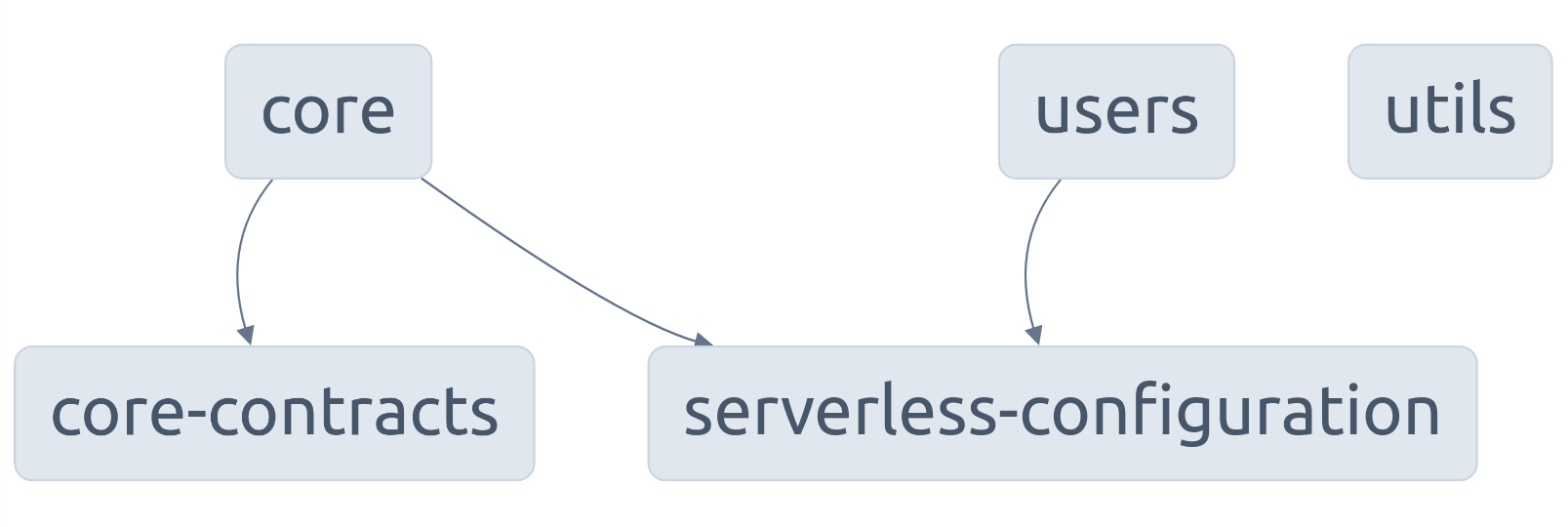
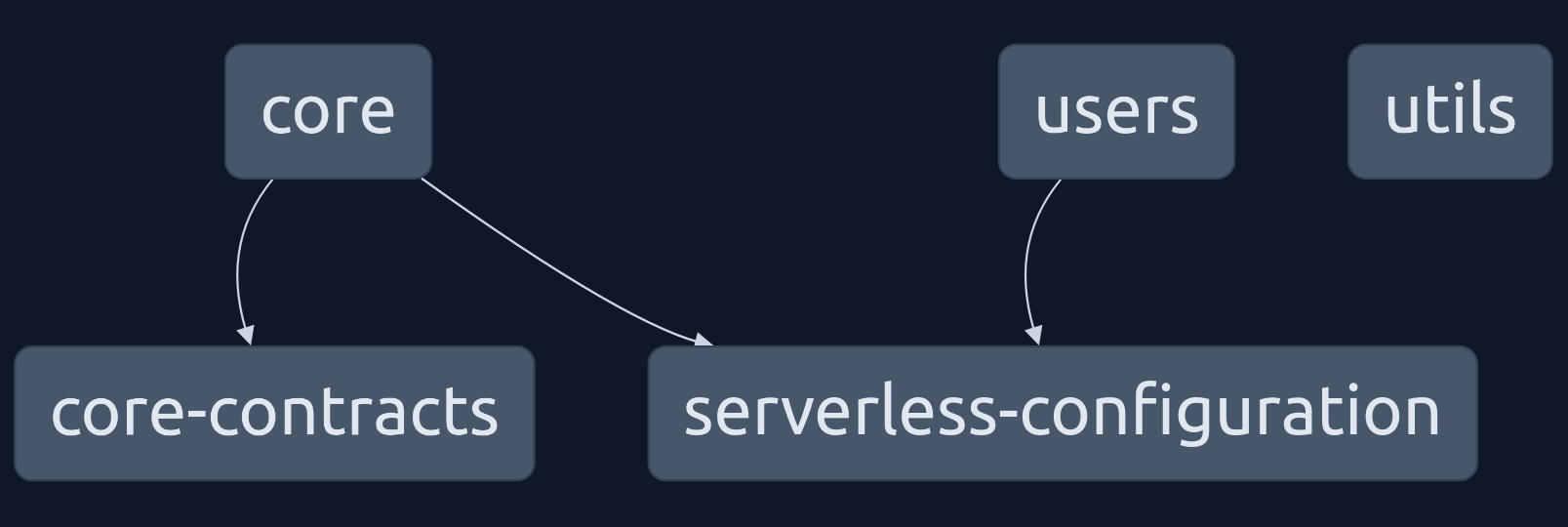
Right now the library is not used by any library or services in the projet. Let's how to use it in a service.
Make sure the code of the library is packaged
The source code of a library is written in TypeScript, but this is not the code that will be used by packages that will use it. In order to be used for all purposes, a library must be packaged in 3 formats:
- commonjs (for older Node.js processes)
- esm (for newer Node.js processes)
- .d.ts (for TypeScript and VS Code usage)
There are two commands that can be ran in the packages/utils folder to package the library:
# package the library in all formats once
pnpm package
# listen for changes and package the library in all formats automatically
pnpm watch
For the rest of the tutorial, we will consider that the pnpm watch command is running, hence that all changes to the library are automatically packaged.
Use the library in a service
Add the library to the service dependencies
To use the utils library in the users service, you need to first add it a normal npm dependency:
cd services/users
pnpm add @my-project-name/utils
This will add the following line in the dependencies of the services/users/package.json file:
"dependencies": {
...
"@my-project-name/utils": "workspace:^",
...
}
The project dependency graph now looks like the following:
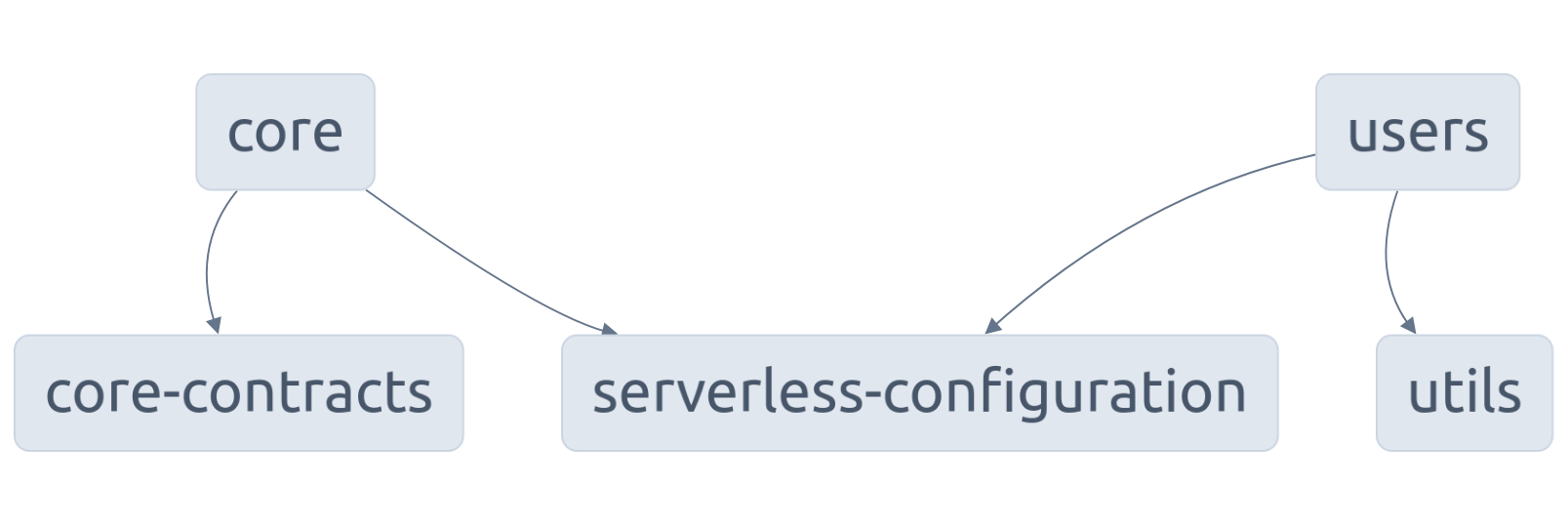
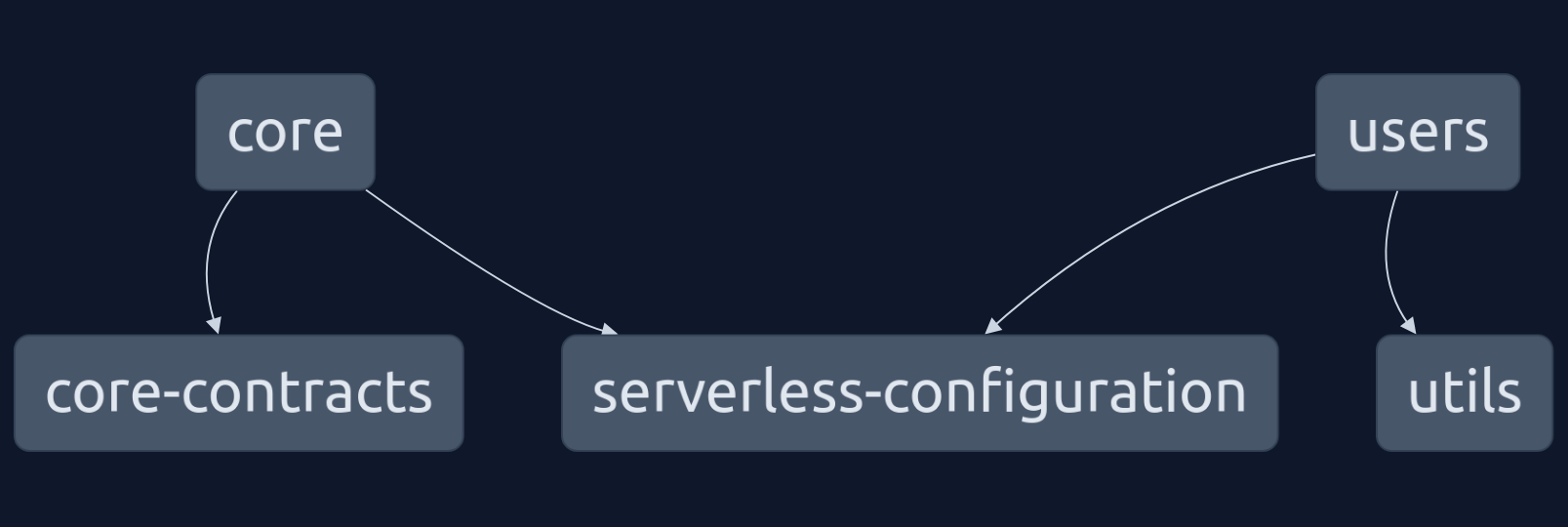
Reference the library as a TypeScript project
To make Go to Definition (the Ctrl+Click command) work accross inside users when clicking on code defined the utils library, you need to reference the utils library as a TypeScript project. To do so, add the following in the services/users/tsconfig.json file:
"references": [
...,
{
"path": "../../packages/utils/tsconfig.build.json"
}
],
Import code from the library
The utils library exports a single function utils defined in packages/utils/src.utils.ts. Let's use it in the users service:
import { utils } from '@my-project-name/utils';
export const main = async (): Promise<string> => {
const utilsValue = utils();
console.log({ utilsValue });
return Promise.resolve('ok');
};
To check that import is working, we can either deploy the lambda and call the GET /users/health endpoint, or we can invoke the lambda locally:
pnpm serverless invoke local --function health
{ utilsValue: 'ok!' }
"ok"
Wrap up
You now have a library that can be used to share code accross multiple services and event other libraries.
Next, we will see an important feature of a Swarmion app, contracts 🚀